Deleting accounts
When you delete an account, the account is removed from the server, the content of the account, including messages, address books, and calendar information and files in the Briefcase folder are deleted. The number of accounts used against your license is automatically changed.
To delete an account:
- Navigate to Manage > Accounts
- Right click on the account you wish to delete > Delete
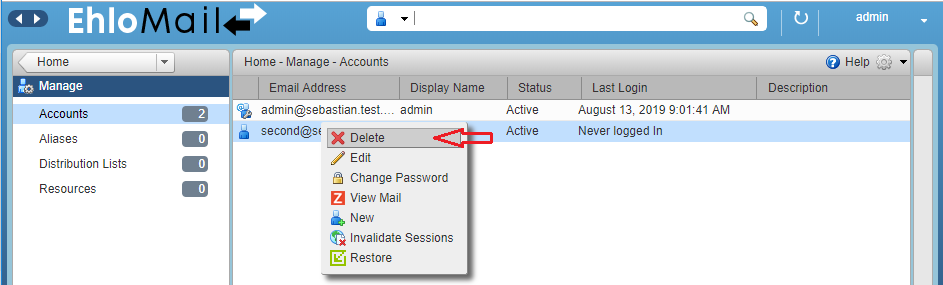
If you are not sure that you want to delete the account and contents, you can change the status of an account to Closed . When a mailbox status is Closed, the login is disabled and messages are bounced.
Note: A closed account does not change the account license.