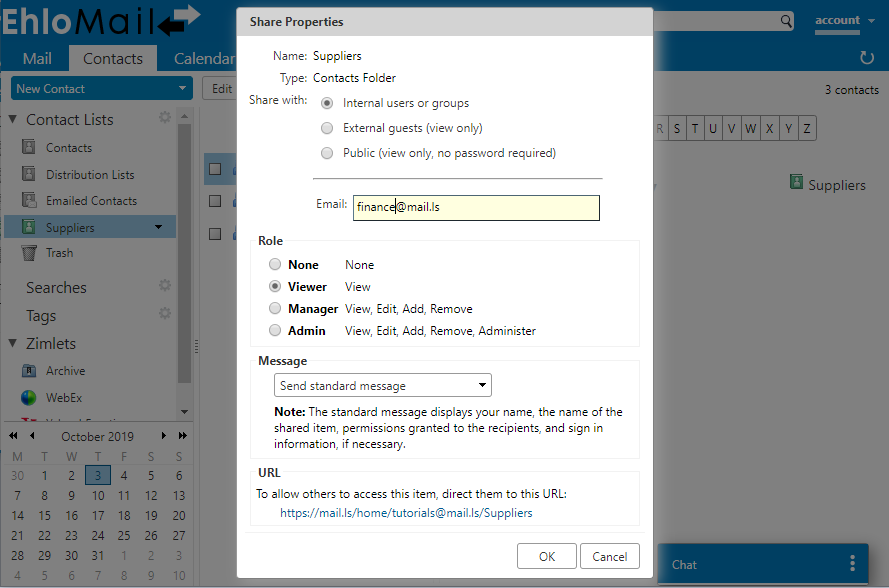Contacts Sharing
You can share any of your contacts in your Contact List books with internal and external users. Sharing your address book is useful for giving others access to contacts for a specific project.
Navigate to Contacts > Contact Lists > Right click on the list of contacts you want to share > Share Contacts Folder.

You can choose to make the contact list view-only or allow internal users to edit, add, and delete names or simply allow others access via direct URL share.