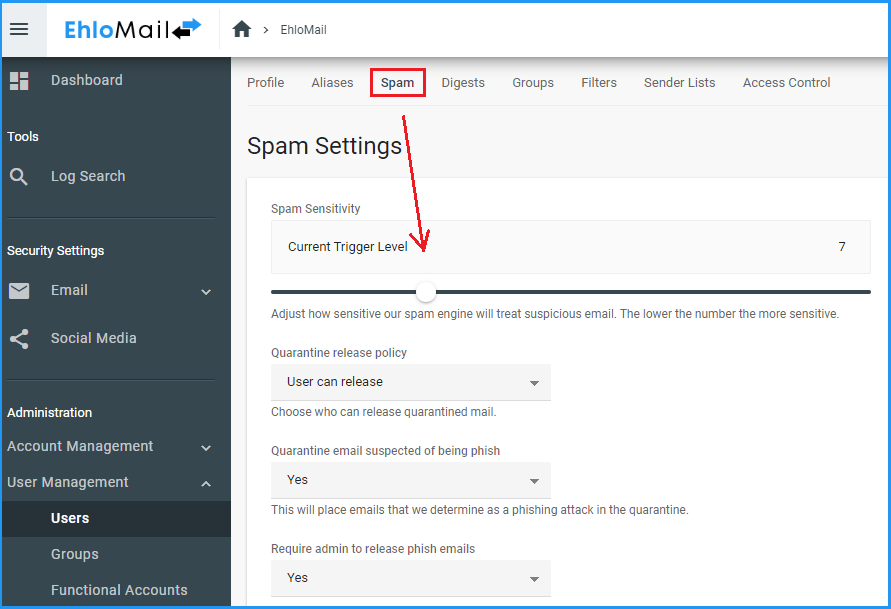Spam Settings Explained
The default Spam Sensitivity Level is set to 7 for all accounts but this can be adjusted depending on each user's preference. Most users probably want all categories of spam filtered more aggressivelly but your Sales team, for example, might want more lenient filtering of commercial offers so potential leads aren’t wrongly identified as spam.
You might adjust the spam settings of the functional account 'sales@mycompany.com' so the spam sensitivity slider is adjusted to a less aggressive trigger point; or you might disable Quarantine bulk mail: for the purchasing team.
Spam settings can be adjusted from Security Settings > Email > Spam Settings > Spam Sensitivity.
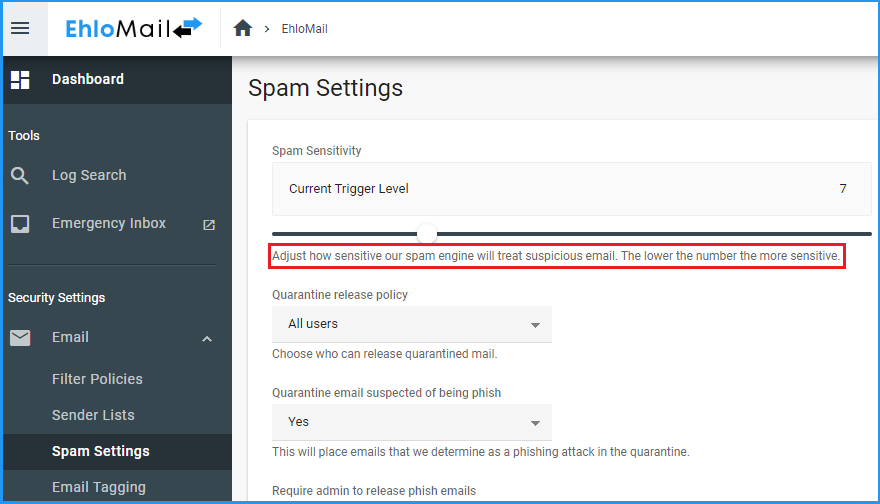
The Company Settings are default for all accounts under that organisation.
Spam Sensitivity (Slider)
This feature has a wide range of settings (2 - 22) which endeavor to meet the needs of all users. It is possible to manage each user's spam trigger threshold by adjusting this slider to a trigger level more closely to their needs. The range includes:
- Very Strict: 2 - 3
- Strict: 4 - 5
- Standard: 6 - 8
- Loose: 9 - 14
- Very Loose: 15 - 22
Within each of these ranges is a fine tuning range to keep detection in as small steps of increment that is required to detect and manage modern sophisticated botnets. Spam sliders and adjustments of trigger levels are available per user and per organization. The lower the trigger level, the more spam is stopped. The higher the trigger level, less spam is stopped.
We don't recommend setting the level too low as that will reduce the efficiency of the spam protection!
Most of these same settings can also be set from the Spam tab under each Individual User (or Functional Account). The spam engine behavior is actually based on each individual user's spam settings.