Contact Groups
You can combine multiple email addresses into a Contact Group when you want to send the same message to everyone. The Contact Group is assigned a name, called an email alias. When you email a group contact name, everyone whose address is included in the contact group list is added to the address field.
- Go to the Contacts > New Contact drop-down menu and select Contact Group.

- Enter a name for the group.
- Add members to your group using your address books or enter an email address.
- Click Add or Add All.
- Click Save.
Creating a Contact Group from a Contact List
You can create a contact group within a selected contact list. Select members of the list to become a member of a contact group within the selected list. This makes it convenient for you to send messages to a particular group of people within a list, instead of selecting addressess one by one.
- Go to the Contacts page and open a Contact list.
- Select the contacts from the selected list you want to be in your contact group.
- Go to Actions > Contact Group > New Contact Group.
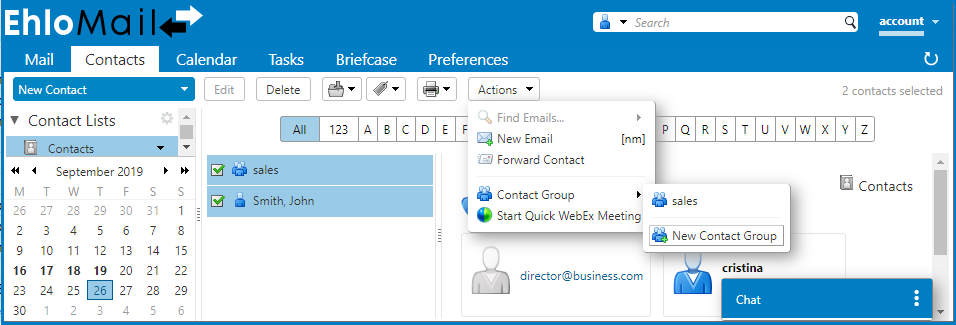
- Enter a group name and click OK.
- A contact group is created within the list you selected.
Adding Members to an Existing Contact Group
- Go to the Contacts page and select the contact group to add members.
- Right-click the contact group and select Edit Group.
- Find a new group member. You can select new group members from the following options:
- Type a name into the Find text box and select the address book from the in: drop down menu to search. Click Search. Names that match your entry are listed in the address list box. Select the names from the list that you want to add to the group and click Add or Add All.
- Select a contact list you want to search in the in: drop-down menu. Select the names from the list that you want to add to the group and click Add or Add All.
- Type the email address in the Or enter addresses below text box. Separate addresses with either a comma (,) or semicolon (;), or pressing Return. Click Add. Email addresses you type are not verified. The selected names are added to the Members list.
- Click Save.