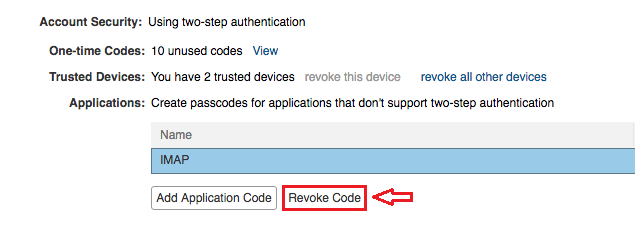Application Passcode
Clients such as IMAP or ActiveSync do not support the time-based one-time password (TOTP) token required for Two-Factor Authentication. If you are using any of these clients you will need to generate an application passcode instead.
Application passcodes:
- Are randomly generated.
- Can be created by giving a label and revoked by their label.
- Changing account password will revoke all application passcodes.
How to create an application passcode
- Login to your account and navigate to Preferences > Accounts > Applications
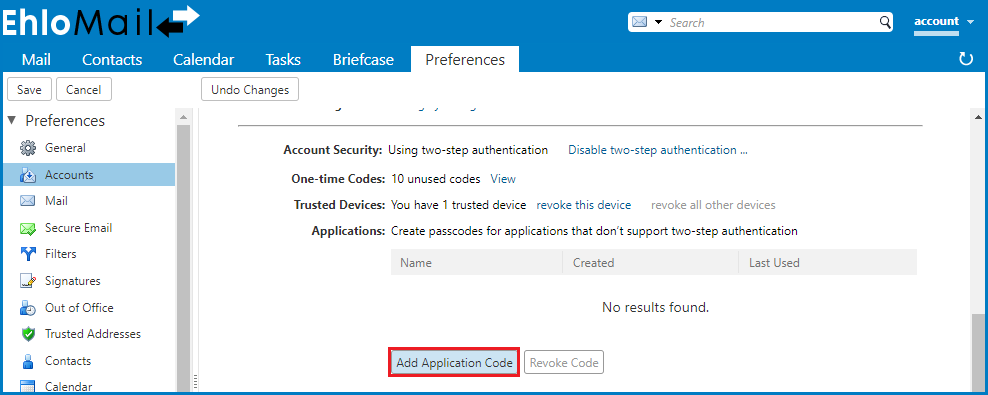
- Click on Add Application Code button
- Enter the application name in the Add Application Code dialog and click Next.
- The application passcode will get generated (blured here for security purposes) and it can be used to sign in to your account (instead of your old password).
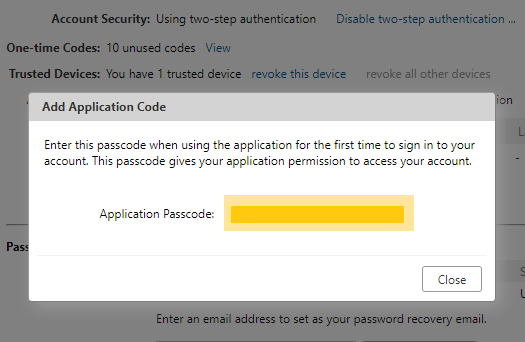
How to revoke an application passcode
You can revoke an application passcode by navigating to Preferences > Accounts > Applications in your EhloMail Web Client. Select the required name in the list and click Revoke Code.