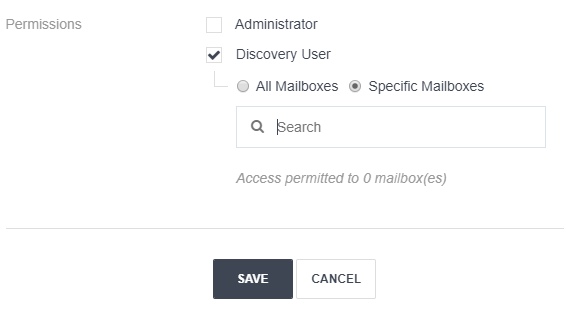Managing users
Users who have login rights to the EhloMail Security dashboard are, by default, able to access their personal archive. This allows them to search for any email that is associated to them (emails that they send or receive). If you do not wish for users to be able to access the archive, you will need to create an Access Control to disable this ability.
The following roles can be assigned to your users:
| Role | Description |
|---|---|
| Administrator | An archive administrator can manage the archive configuration for an organization. This includes: |
| * add, edit, remove connections | |
| * edit user permissions | |
| * edit retention policy | |
| * enable/disable a legal hold | |
| Discovery User | A discovery user has rights to search all archived email for a specific email account or the entire organisation. |
To change or assigned roles to your users:
- Open the Archive management window from your EhloMail Security Dashboard
- Go to Users > Click the pencil icon to edit.
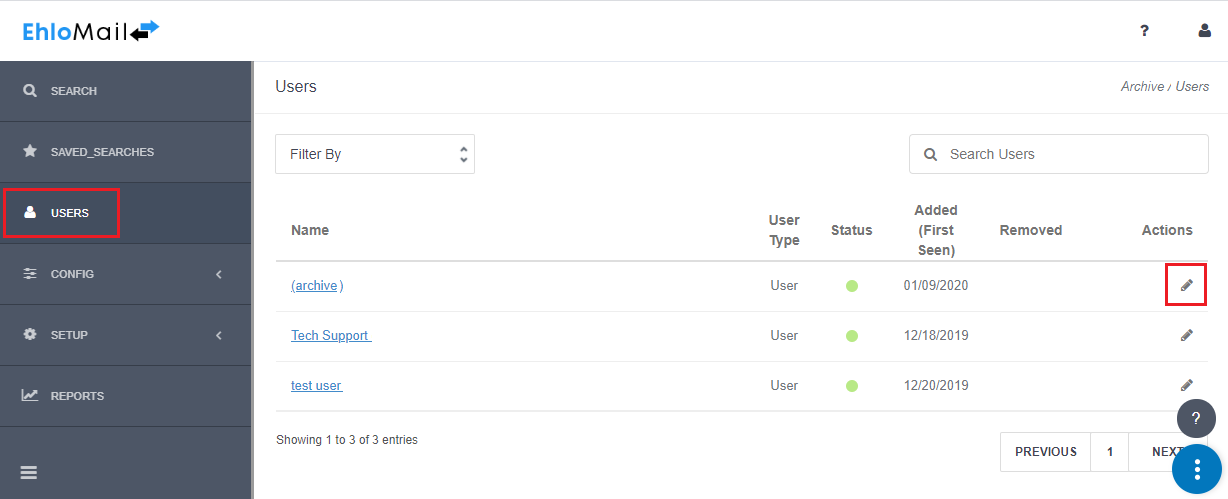
- Assing the desired privileges to an account
- Save