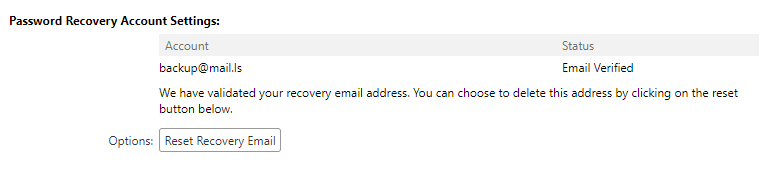Setup your password recovery account
Before moving on to the next steps, we strongly recommend that you setup a password recovery account so you can easily reset your password in case your get locked out of your account, or if your password gets compromised.
This backup email address will be used to send a password reset email for your EhloMail account.
To do this:
- Login to the EhloMail Web Client using the email address and password received from your administrator
- Go to Preferences > Accounts > Primary Account Settings
- In the Password Recovery Account Settings section, add a secondary email address that will be used for setting the new password
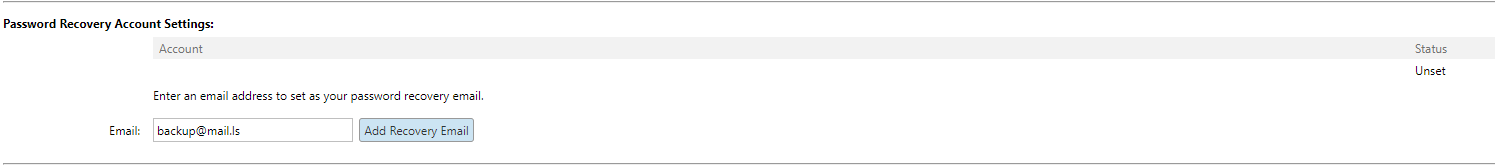
- You will receive a verification email to that specific address in order to validate the account. Make sure you also check you "Junk / Spam" Folders.
- If you can't see the verification email, you can resend the code from the same screen.
- Enter the code in the Password Recovery Account Settings field
- Verify Code
- Your email address will now be listed as the backup account.