Retention and Legal Hold Policy
The archiving feature needs to be enabled and configured by the support team. If this is not available on your account please open a support ticket and request it to be enabled.
**Note: It is recommended that all your organisation users are created before proceeding with this step.**
Managing Retention
The Email Archive allows organizations to assign a retention policy to all archived email. This setting will apply to all archived email. By default, the retention policy is set to 12 months (1 year) and it can be preserved up to 10 years. Once that time is reached, messages are automatically removed from the Archive, unless the company-wide legal hold is in effect.
If you wish to change your retention policy, you will need to update the retention policy currently applied to the organization:
- In the Email Archive screen, click to expand the Config section then click on Retention.
- Select the appropriate retention period from the drop-down menu.
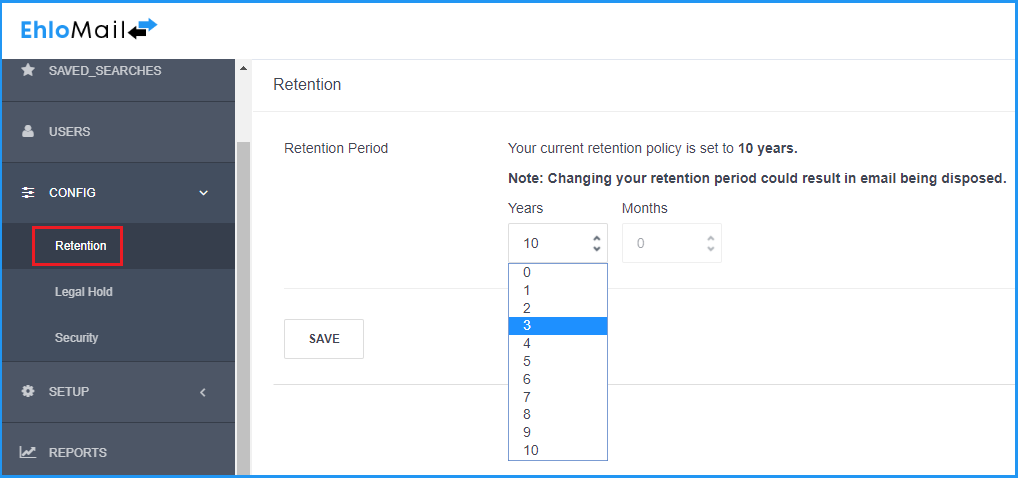
- Click Save.
Legal hold
A company-wide legal hold can be used to retain all archived messages indefinitely: while the legal hold is in place, even archived messages that have reached their retention period remain in the Archive.
To enable the legal hold:
In the Archive window, go to Config > Legal Hold.
Click on the Company Legal Hold button to enable it.
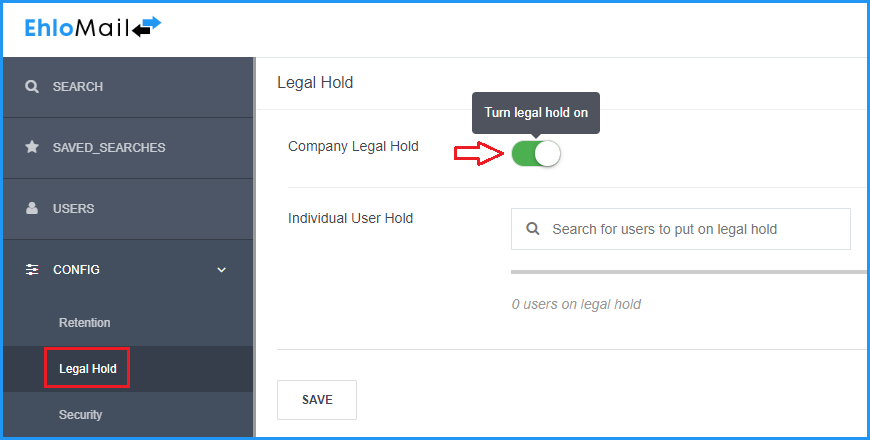 Click Save.
Click Save.
Note: Disabling the company-wide legal hold will dispose of messages that are older than the currently defined retention period: use caution when enabling or disabling it.