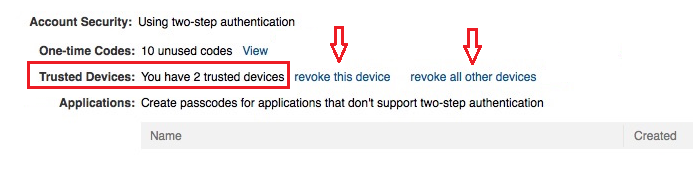Manage Trusted Devices
Trusted Devices
EhloMail Web Client and the Touch Client allow you to specify whether a devices should be trusted or not, during the second stage of two-factor authentication. Once the computer/device is trusted you will only need to provide standard credentials, bypassing the two-factor codes here.
How to trust a computer/device
Once you enter the two-factor code in the login screen, you will have to select the check box Trust this computer and click Verify to trust the current computer/device. You are allowed to trust more than one computer/device.

How to revoke a trusted computer/device
If you no longer use a certain device or you realise that particular device was compromised, you can revoke trusted access to your account by navigating to Preferences > Accounts > Trusted Devices in your EhloMail Web Client.
Simply click on revoke this device to disassociate an individual device or click revoke all other devices to remove access for all.